5 VSCode Extensions for Productivity
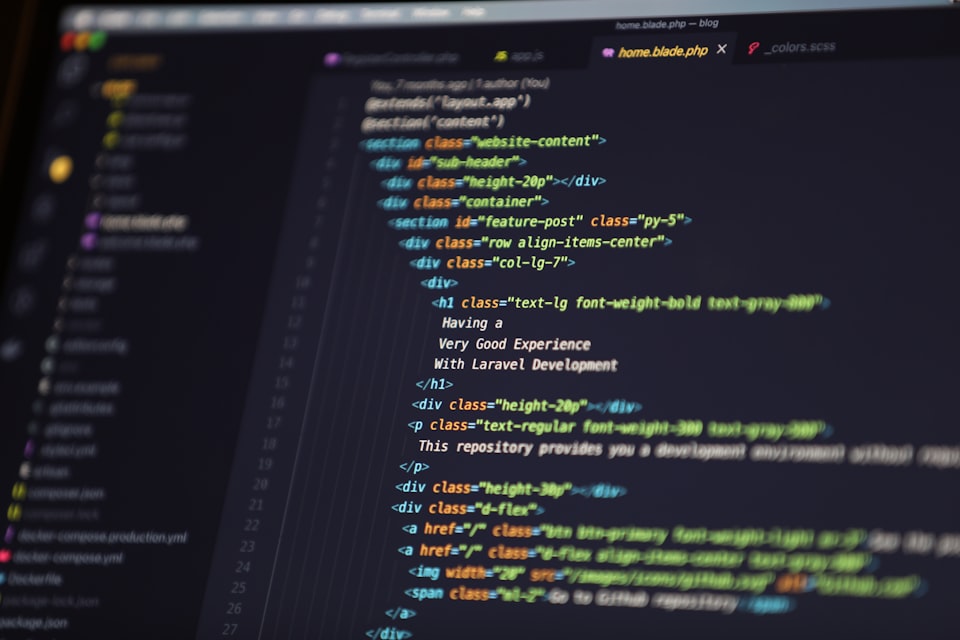
VSCode has become the default code editor for many developers. And as many developers, we are always on the lookout for tools that can boost our productivity and workflows.
Let's explore 5 must-have VSCode extensions that can take your coding productivity to the next level. I'll skip the Copilot, as I hope you already use it 😄
GitLens is a powerful extension that improves the built-in Git capabilities of VSCode. It provides a set of features for visualizing and exploring Git repositories. With GitLens, you can easily view the history of a file, see who made changes and when, and even compare different versions of the code side by side. It also offers advanced blame annotations, allowing you to quickly identify the author of each line of code.

FindItFaster is an extension that enhances your search capabilities within VSCode. It provides a more intuitive and efficient way to search for files, symbols, and text across your project. With this extension, you can use fuzzy search to quickly locate files based on partial matches, search for symbols within files, and even perform global searches across multiple directories. This extension can save you valuable time when navigating through large codebases. Under the hood it uses a combination of fzf, rg and bat, tools we discussed in one the previous articles here.

CodeSnap & Live Share is a combination of two powerful extensions that enhance collaboration and code sharing capabilities in VSCode.
CodeSnap allows you to easily create beautiful code snippets and share them with others. It captures your code as an image, complete with syntax highlighting and customizable themes. You can add custom backgrounds and annotations to make your code snippets more visually appealing. It's perfect for sharing code snippets on social media, in documentation, or in presentations.
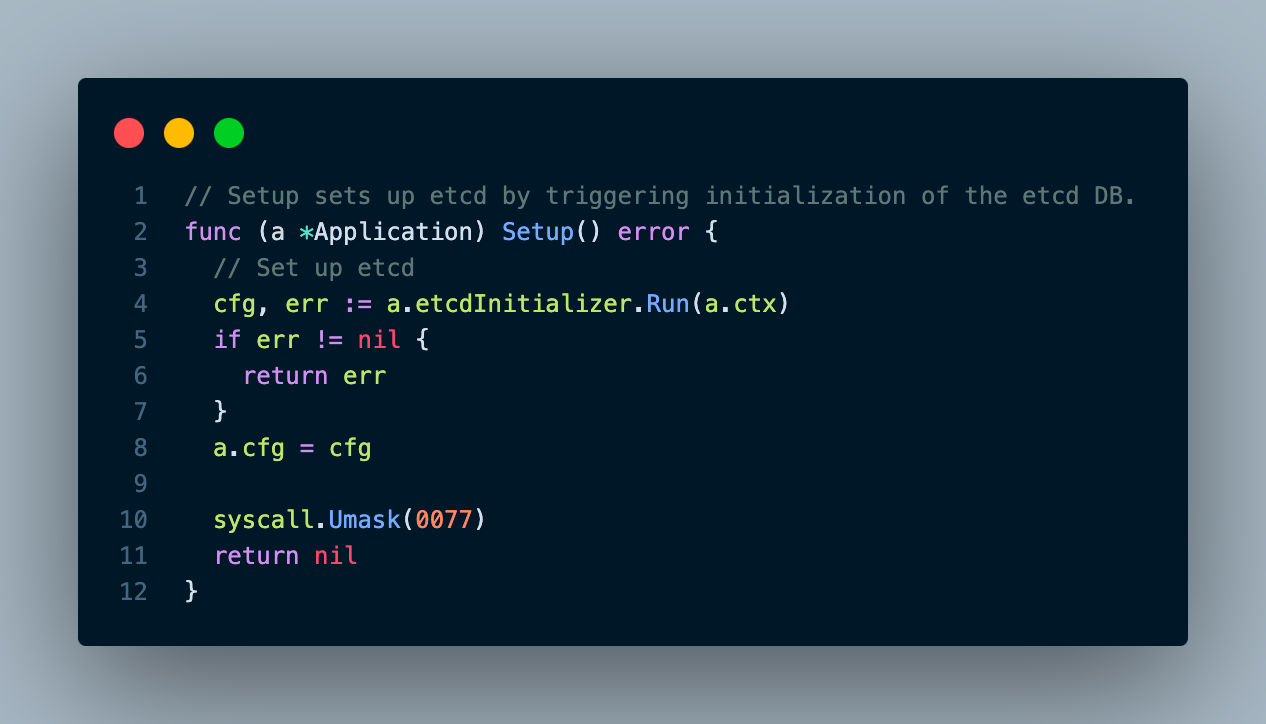
Live Share enables real-time collaboration within VSCode. It allows you to share your code with others and work together in real-time. You can invite teammates to join your coding session, share your editor, terminal, and even debugging sessions. Live Share makes paired programming seamless and efficient.
Remote - SSH is an extension that allows you to connect to remote machines and work with files and folders as if they were local. You can develop on remote servers, virtual machines, or even containers seamlessly within VSCode.
This extension enables you to open any folder on a remote machine and take advantage of all the features and extensions of VSCode, including IntelliSense, debugging, and version control. It provides a secure and efficient way to work on remote projects without the need for local setup or file synchronization.
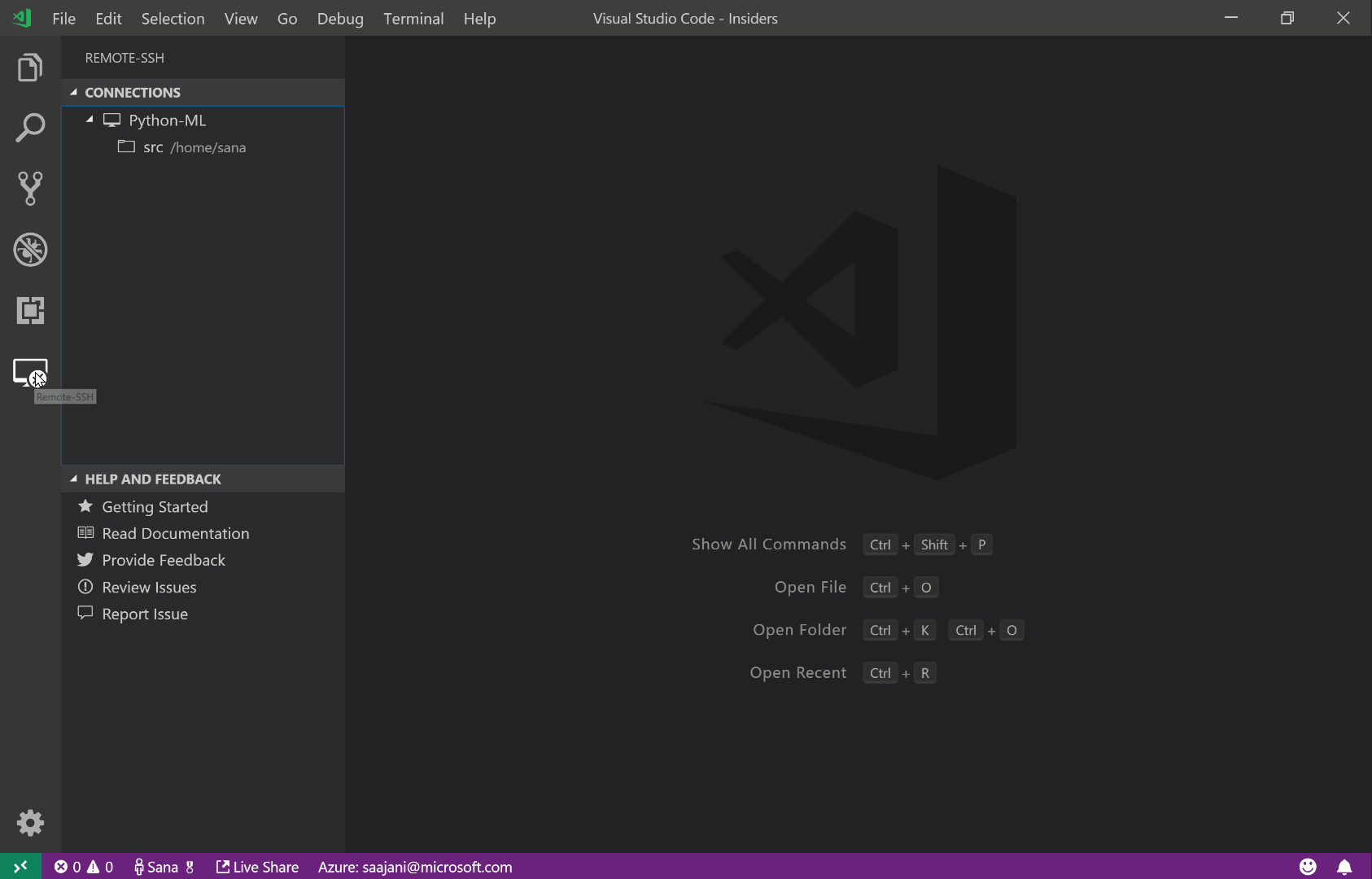
With Project Manager, you can define a list of projects, each with its own set of settings, such as the project's root directory, mark favorites, autodetect projects from Git repositories and more. Once your projects are set up, switching between them becomes very easy. You can use the keyboard shortcuts to open a project, and Project Manager will handle the rest, instantly loading the project's files and applying the associated settings.
One of the standout features of Project Manager is its ability to remember the state of your workspace for each project. It preserves the opened files, layout, and even the active file and line position, ensuring that you can quickly resume work exactly where you left off.

Nothing improves the productivity more than a good IDE theme 💅 😀
I've been mostly using One Dark Pro and Night Owl with some customizations.

Happy Coding!

Member discussion