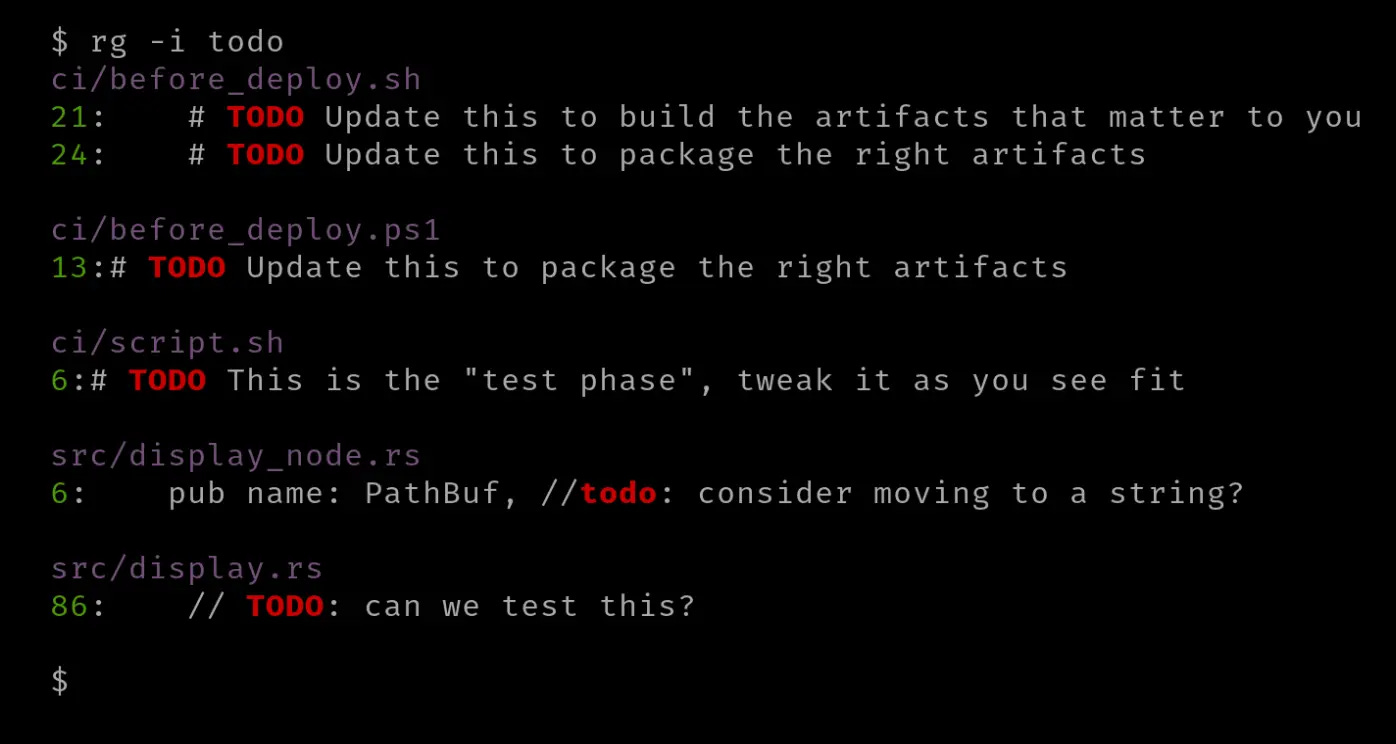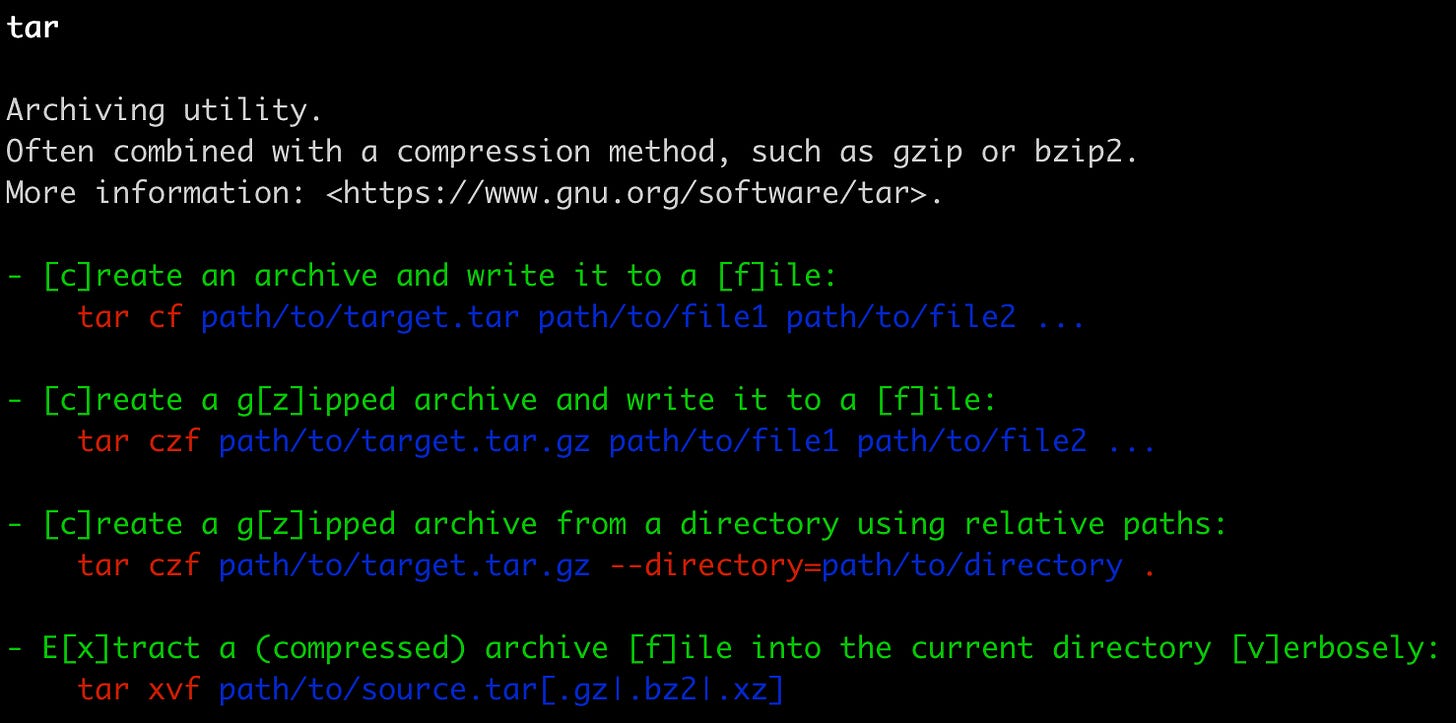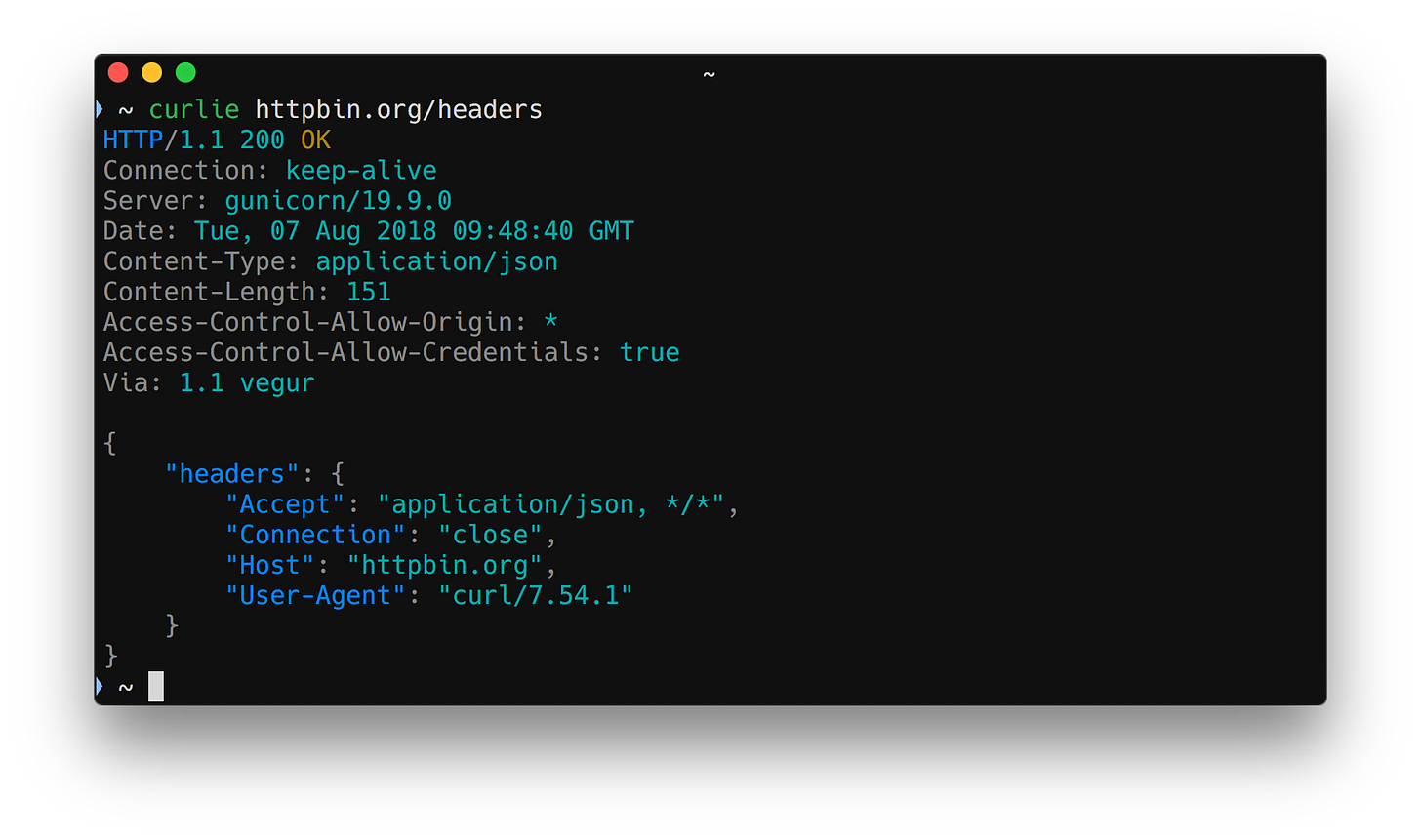Legacy CLIs No More
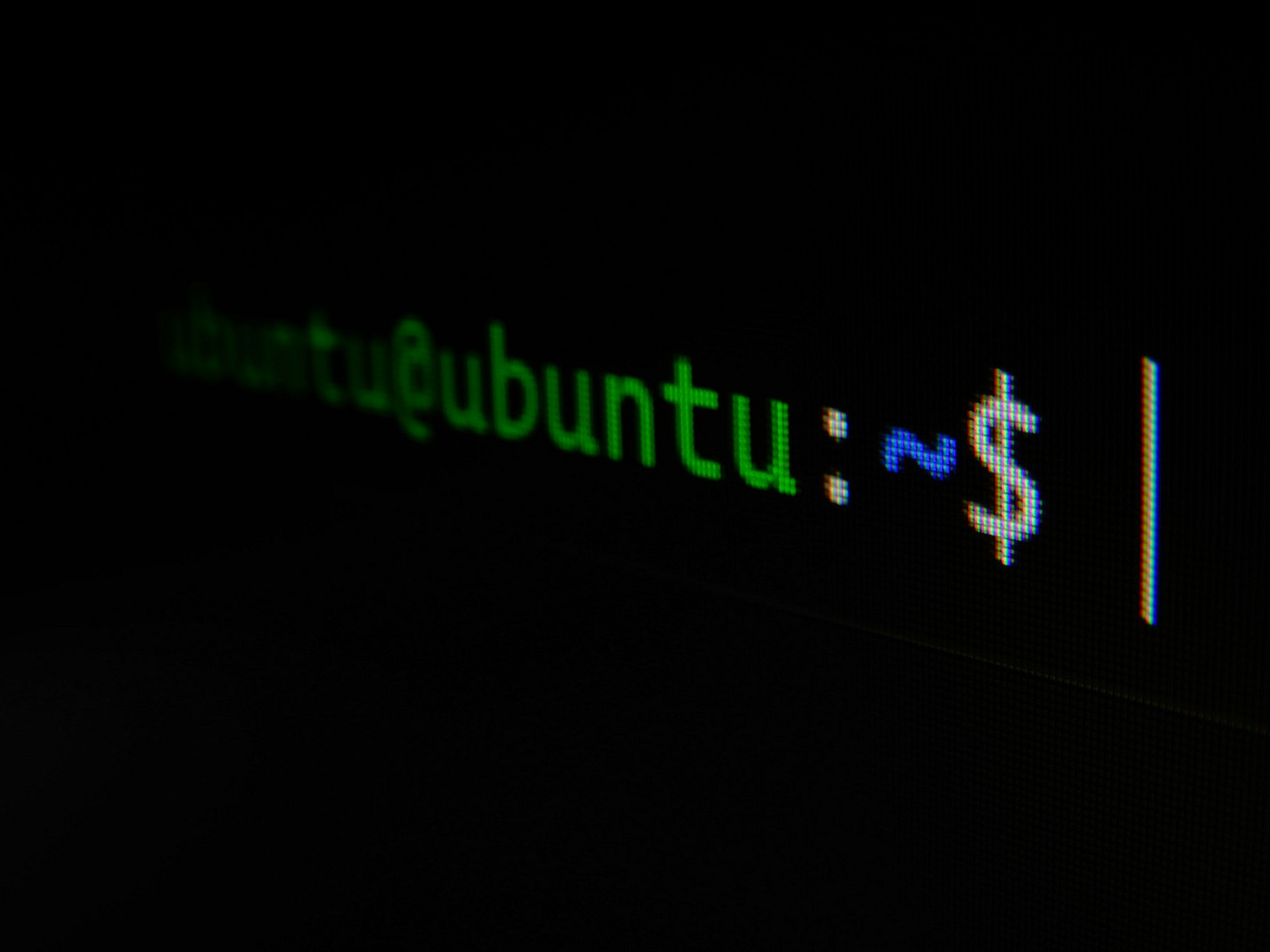
Linux CLIs are a part of every software engineer's daily workflow. But I still see many developers rely on legacy tools that have been around for decades. It's time to upgrade your CLI toolbelt and switch to faster, more powerful, and flexible tools.
grep → ripgrep (rg)
Significantly faster, respects
.gitignorefiles, and offers a more user-friendly syntax and output. It’s designed for speed and efficiency in searching or filtering large amounts of text. If you were to try just one tool from this list - try ripgrep.
find → fzf
fzfis a general-purpose command-line fuzzy finder and it would enhance your overall productivity. It can be used to search and select files, command history, processes, hostnames, bookmarks, git commits, and much more. If you try command history search with fzf - you'll never go back to the old ways.
cat → bat
Adds syntax highlighting for code snippets and integrates with git for side-by-side diff views.
Both offer color-coded output and icons, so provides visually pleasing and structured display. They are also backwards-compatible with ls, so it would be easy to transition.
du → ncdu
Offers an interactive interface, making it easier to navigate and understand disk usage. It's user-friendly and provides a clearer view of what's consuming disk space. No more
du -hs *
man → tldr
Simplifies command documentation, providing concise and practical examples. It’s great for quickly learning or recalling a command without wading through verbose manuals.
diff → delta
Provides a side-by-side comparison with syntax highlighting, making it far easier to spot differences. It's an excellent tool for code review and comparing file changes.
curl → curlie
Offers a more user-friendly interface for making web requests, combining the power of
curlwith the ease of use typically found in HTTP clients with a more modern interface.
dig → dog
A modern alternative to
dig, featuring a more user-friendly interface, colorful output, and additional DNS query types. It’s designed for readability and simplicity.
Updating your muscle memory and systems to use these tools may take some time, but the payoff in productivity and capabilities is worth it. Give them a shot!